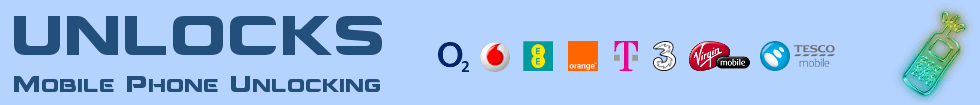Unlocking Explained
What Is A Network Lock?
Almost every Samsung device that that accepts a SIM Card can be Network Locked. A network locked Samsung device will operate only with a SIM Card issued by the original network. For example, if you obtained your device on contract with Vodafone UK and the device is network locked, it would operate only with a Vodafone UK SIM Card. Any attempt to use another network SIM Card in a network locked Samsung device would be pointless because you would be unable to make or receive calls and SMS etc.
Why Are Samsung Devices Network Locked?
Your network service provider doesn't want to lose your custom to a competing network, this being the main reason they network lock their devices. Many people don't realise that their network locked Samsung device can be Unlocked, so they stick with their current network because they don't want the hassle or expense of buying a new device.
What Is Samsung Unlocking?
As with any lock, you need to correct key to be able to unlock it. With Samsung unlocking, the key comes in the form of a unique SIM Network Unlock PIN. Once the correct SIM Network Unlock PIN been applied, the network lock is removed and the device can be used with other network SIM Cards.
Why Unlock?
The question here should really be why not? Unlocking your Samsung device gives you much more choice because you have the ability to switch network service providers as you please without the need to change your phone. Also consider this - if you ever decide to sell your phone, unlocked devices are easier to sell and generally have a greater re-sale value than a network locked device.
How To Unlock Your Samsung?
This is the easy part. Here at Unlocks we operate a fast, reliable and inexpensive Samsung unlocking service. Simply visit our homepage and select the model of your Samsung device to begin the unlocking request process.
SIM PIN, Passwords, PUK, Phone Lock Codes etc.
To avoid confusion, unlocking serves only one purpose - removal of the network lock to allow the use of other network SIM Cards. Unlocking serves no other purpose whatsoever. It will not unlock your SIM PIN or PUK, nor will it unlock any phone lock code or password so, before you purchase a SIM unlock code for your mobile phone, make sure you understand it's purpose.
Blocked / Blacklisted Phones.
Unlocking a blocked or blacklisted Samsung device will have absolutely no effect whatsoever. Samsung devices are blocked by the network if reported lost, stolen, damaged or subject to a breach of contract (e.g. failed to pay bills). Any attempt to unblock a blocked Samsung device without the express permission of the original network is illegal.
Is unlocking illegal?
No! In fact it is your legal right as a consumer to have the ability to unlock any Samsung device you own. You should however consider ownership of the device. If you obtained your Samsung on contract, ownership of the device remains with the network until the contract is completed and paid in full. Unlocking such a device wouldn't be illegal as such, however it could constitute a breach of contract. However, if you purchased your Samsung outright on a pay-as-you-go deal or SIM Free, you are the legal owner of the device, and you are free to unlock your Samsung without consequence.
Any questions?
If you require any further information about Samsung SIM unlocking or our service, please do not hesitate to Contact Us.