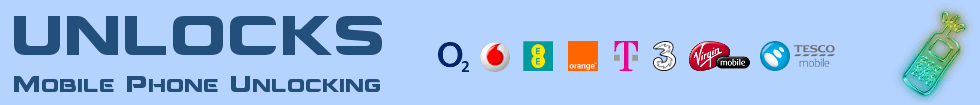How To Unlock
Samsung Galaxy Axe

Unlocking Samsung Galaxy Axe is easy with Unlocks. We can supply an unlock code ( SIM Network Unlock PIN ) for unlocking Samsung Galaxy Axe so that other network SIM cards can be used. You don't need any special knowledge because we provide easy to understand, step-by-step instructions. The entire Samsung Galaxy Axe unlocking process is fast, effective, safe, and entirely online. Here's how to unlock Samsung Galaxy Axe:
- Click on 'Unlock Now'.
- Provide a few details and make your payment.
- Your Samsung Galaxy Axe unlock code will be delivered by email (delivery times vary).
Please be advised that Samsung devices with Android 4.1.2 cannot be unlocked by code. If your Samsung device uses the Android operating system, you can check the version by going to Settings => About. If you purchase an unlock code for any Samsung device with Android 4.1.2, you would need to downgrade/upgrade the version of Android before unlocking the device using any supplied unlock code. Unlocks cannot provide assistance with downgrading/upgrading the Android version of your Samsung device.
Hide ▲Samsung Galaxy Axe Unlocking Explained
If you have ever tried using other network SIM cards in your Samsung Galaxy Axe, and the device has displayed SIM Network Unlock PIN or similar, your Samsung Galaxy Axe is most likely Network Locked. The network lock can be removed with an Unlock Code ( SIM Network Unlock PIN ), and we can generate the unique and permanent unlock code for your Samsung Galaxy Axe.
Is It Safe?
Yes! Unlocking Samsung Galaxy Axe by code is very safe. Samsung Galaxy Axe devices are are designed to be unlocked by code, that's why you see the SIM Network Unlock PIN or similar code entry prompt when you try to use other network SIM cards. It is also the only method of unlocking that will not void the warranty of your Samsung Galaxy Axe.
Is It Easy?
Yes! You don't need any special knowledge, and you will be supplied with easy to understand, step-by-step instructions.
Delivery Details
Your Samsung Galaxy Axe unlock code ( SIM Network Unlock PIN ) will be dispatched to your email address as soon as it has been generated.
Further Information
If you have any questions about how to unlock Samsung Galaxy Axe with our service, or if you have any other general queries about unlocking, please don't hesitate to Contact Us.
Read our article Samsung Unlocking Explained for more detailed information about Samsung unlocking.